

Importing and Using Your Own SamplesThe item named 'sample data' contains a table used to store information about the sound samples that the synth uses. Clicking on the words 'sample data' opens up a text file that can be edited directly. Each row consists of a number followed by a comma, then a filename, a number indicating the root or base pitch of the sample, an indicator (1 or 0) indicating whether the sound can be looped, and two numbers specifying the loop start and end. For example,2, clarinetA2 57 1 1400. 6680.; can be interpreted as:
After editing the table, you can save the changes (command S). You can also save the changes using the write button (which allows you to choose the file location and name) or using the writeagain button (which saves in the same place as you most recently saved). Alternatively, you can edit a saved coll in a text editor and then read it in using the read button. You get to the popup sound manager screen by clicking on the word 'manage' or the words 'sound setup'. 
If you have a sound file that you want to import, just drag-and-drop to where it says "drop new sound file here." This will automatically add the sound to the end of the current list. A default value for the root pitch is placed in the table, but you must change this to the correct MIDI pitch value of the sample if you want it to be in tune. The default is to have looping turned off, but you should feel free to turn the looping on and to adjust the loop start and end points. Remember to save your edits using the write or writeagain buttons. 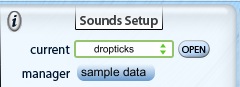
The "open" button opens a display of the current waveform (sound) which may help to pick good loop points (you want to find points where the wave is roughly the same size and shape). |
©2008 William Sethares; site design by Anthony Prechtl |