

Managing Sounds and Patches
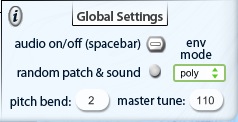
When the TransFormSynth starts up, there are no sounds loaded. But when you press the audio on button (or the spacebar), it automatically loads whatever sound and patch combination you had when you last quit. This includes the complete state of the synth, so you should be able to resume work right where you left off. If you prefer to use a new sound, you can press the 'random patch & sound' button to try your luck, or you can load a pre-saved sound using the 'load' button. Whenever you discover a sound that you might like to come back to in the future, press the 'save' button and you will be prompted to save the patch as an *.xml file. Rename this in a way that you will remember and save it in somewhere (the default location is in the 'Sounds' folder). You can reload this sound whenever you desire. |
©2008 William Sethares; site design by Anthony Prechtl |