

Assigning MIDI Continuous Controllers to DialsClicking on the 'assign cc' button opens a table that is used to assign MIDI controllers to particular dials. The table is a text file, and can be edited directly. Each row consists of two numbers: one defines the channel and controller number and the second specifies a the number of a dial or slider. The format is:For example: 201, 3; assigns controller 1 (the mod wheel) on channel 2 to dial 3 (the peak detection threshold). Similarly, 374, 4; assigns controller 74 (expression) on channel 3 to dial 4 (the time base). 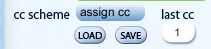
Dials that can be assigned are:
After editing the coll, you can save the changes (command S). Alternatively, you can edit the table in a text editor. |
©2008 William Sethares; site design by Anthony Prechtl |