

Setting MIDI InputsThe MIDI/CC Hardware setup lets you choose the kind of input device and to set MIDI channels for note inputs and for continuous controller inputs. The three little green menus look something like this: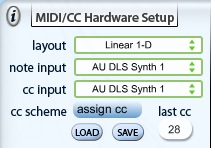
The layout menu 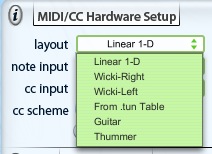
lets you choose between a regular MIDI keyboard and a variety of 2-d contol surfaces. When using a standard MIDI keyboard, you will want to choose either 'Linear 1-d' (using the 'Linear Keyboard' continuum) or the 'From .tun Table' entry if using Scala .tun files. If you want to play directly from your computer keyboard (which is a readily available 2-d control surface, albeit a somewhat unmusical one), you can choose 'Wicki-Right' or 'Wicki-Left' depending on whether you want the keys in the normal fashion or reversed. You can also choose to use a MIDI guitar or a thummer, if you are one of the super-lucky people to have one. 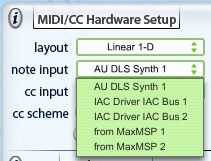
The menu marked 'note input' auto-fills itself to show all of your available interfaces. When I took this screenshot, there were interfaces with the IAC bus, and to Max/MSP, as well as the normal (for a Mac) AU DLS. Your menu should be filled up with the interfaces that you actually have available when the TransFormSynth is launched. If you plug in a new interface while it is running, you will need to quit the program and relaunch it in order to recognize the new hardware. You can similarly set the MIDI ports from which to listen for continuous controllers. These may be the same as or different from the port on which notes are input. More about assigning continuous controllers... |
©2008 William Sethares; site design by Anthony Prechtl |